How to charge your vehicle at a Shell Recharge EV charging point
Shell Recharge charge points can be found in three main areas: at businesses, at home and on-the-go. Regardless of the location, charging your EV at one of our charge points is super simple. Read further to learn how to start and end a charge. Want to learn more about EV charging in general? Download our guide on how to get started.
What you need to charge your EV at a Shell Recharge charge point
- A charging cable
Most of our charge points are equipped with a type-2 socket connector, in some cases a type-2 cable is already connected to the charge point. - A charge card or charging app connected to a charge card
We recommend a Shell Recharge charge card, connected to the the Shell Recharge app, but other cards or apps connected to our network will work too.
How to start a charge
1. Plug-in your EV
Connect your EV to the charge point with the EV charging cable. Make sure the doors of your EV are closed.

2. Swipe your card
Slowly move the card across the reader. The light will turn from green to blue.
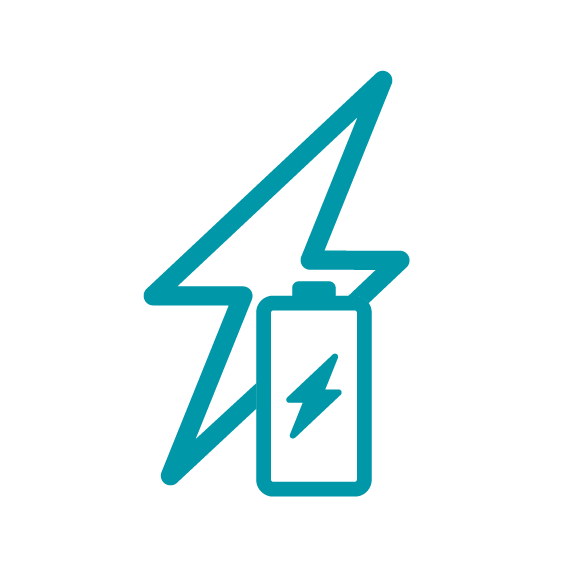
3. Charging started
Leave your EV to safely charge.
How to stop a charging session

1. Swipe your card
Slowly move the card across the reader. The blue or green light will turn off.

2. Unlock the cable
Disconnect the charging cable and store it safely in your EV.
3. Enjoy the ride
Session data will be immediately available in your app or myNewMotion account. Costs will be automatically invoiced via your charge card.
The indicator LED light
- None = The charge point is not being used and is available for charging.
- Green = A cable is attached to the charge point, the charge point is occupied.
- Blue = The charge point is providing power to the electric vehicle.
- Red = An error has occurred - Move the cable or check the compatibility with your charge card.
- Yellow = The charge point is waiting for you to take action, either to connect your car or to swipe your charge card
Need help?
Check the serial number on the sticker on the side of the charge point and use it to contact our customer service team.
Frequently asked questions
The Shell Recharge charge card is available through the Shell Recharge app. Download the app in the App Store or Google Play, order your charge card and follow the activation process.
The time it takes to charge an EV depends on the battery capacity and the charging power of the EV charging point. Below, you see an overview of the rough charging times, based on the charging speed.

There are a few possible reasons:
Your card may not be activated Open the Shell Recharge or EV charging by NewMotion app, navigate to the main menu and click on "charge cards". Here you can check the status of your card. If there is a tick next to the card number and it says public charging then your card is good to go. Otherwise, please try activating your card again.
The charge point’s RFID reader may not have read your charge card properly. Although the reader is very precise, it can miss-read if the card is tapped too quickly. If your card is not recognised, try moving the charge card across the reader slowly and changing the distance between the card and the reader. This works in the same way as contactless payments via bank cards. To avoid the wrong card being read, we recommend taking your charge card out of your wallet when you want to start or end a charge session to avoid “card clash”.
If you have tried all of the above and it still isn’t working please contact the charge point operator.
Your charge card has a token inside which lets the charge point know where to send the payment for your charging session. Without the charging token in the card, it would not be possible to identify who was charging. We also know that mobile phone reception can sometimes be patchy in certain areas of Europe. This is why we have also provided a physical card to give you 100% coverage of the network.
Block your charge card by clicking on ‘Charge cards’ in the main menu of the EV charging by NewMotion or Shell Recharge app. Then select the card you wish to block and swipe left. If you think your charge card is broken, please double-check that it has been activated for public charging and that your bank account details are connected.
The NewMotion charging network contains over 165.000 public charge points across Europe. This includes charge points at workplace EV charging, at business locations such as parking lots and restaurants, but also on-the-go - all seamlessly accessible with the NewMotion or Shell Recharge card or app. To find a charge point nearby or on the road ahead, simply use the search feature in our app.
The costs of public charging vary. We collaborate with many different charge point operators to grow and maintain our charging network. To be able to offer you a seamless charging experience throughout the entire network, we provide roaming services for which we charge a transaction fee of €0,35 with a maximum of 20 transactions per month. The actual charging costs may differ from local tariffs and tariffs can vary between charge points. To know exactly what your charging session will cost, you can easily check the actual tariff of the specific charge point here in the app. *Tariff holds for both national and international charging, incl VAT.
Both the NewMotion and Shell Recharge app and charge card give you access to over 165,000 charge points throughout Europe. This is made possible due to different charge point operators supporting ‘interoperability’, which works very similarly to using your mobile phone whilst abroad. However, not all charge point providers are part of this ‘interoperability network’ which is why you don’t have access to them all. If charge point operators enable interoperability in the future, they will automatically be shown in the app.
